http://assets.amuniversal.com/f6cd08809d50012f2fe500163e41dd5b
Thursday, November 17, 2016
Tuesday, November 15, 2016
Using a Job Search Tracking spreadsheet in Google Sheets (a nice free Spreadsheet editor), thanks to Flexjobs!
How to use your Google Sheets Job Tracker

How to use your Google Sheets Job Tracker

Google Sheets is a great free tool that allows you to create and store spreadsheets, then access them from anywhere.
It's basically a great alternative to Microsoft Excel.
We have created the job tracker spreadsheet in Google Sheets, so all you need to do is download it and save your own copy online.
Here's how it's done.
- Firstly you will need to open a free One Google Account - it's free and simple to do.
- Once you've downloaded our spreadsheet, click on File > Make a copy - to save a copy of the spreadsheet in your One Google Account like below.
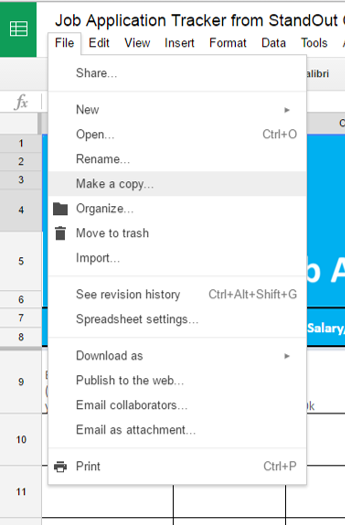
Saving and accessing your Google Sheets Tracker
- Google sheets will automatically save your job tracker every time you make a change to it.
- To access your Job Tracker, log in to your One Google Account
- Click the apps icon in the top right corner, which will produce the drop down menu below where you need to click More.

- Once you've clicked More to reveal more options, click on Docs

- You will then be taken to your Google Docs page, where you need to click on the Docs menu button at the top left of your screen and then click Sheetsfrom the drop down menu.

- This will then bring you to your Google Sheets page where your job tracker will be stored.

- Now you can start tracking your job application progress from anywhere with internet access.
Why You Should Use Google Drive for Your Job Search: 6 Ideas, thanks to FlexJobs
Laptop on a desk. Job seeker learning to use Google Drive.
18 Nov, 2015
Why You Should Use Google Drive for Your Job Search: 6 Ideas
Brie Weiler Reynolds
Senior Career Specialist
Google Drive is a useful, free tool that job seekers can use to create resumes, keep job search records, and more. But do you ever use Google Drive as part of your job search tool belt? You might be surprised at some of the ways using Google Drive for your job search will be beneficial.
What is Google Drive?
Do you have a Google, YouTube, or Gmail account? If so, you already have access to a powerful and free tool for your job search—Google Drive. Google Drive defines itself as a “file storage and synchronization service,” but what that means for us regular people is that you can create, edit, and store numerous documents, spreadsheets, presentations, slideshows, and much more in the cloud, through Google, and be able to access those things from wherever you happen to be at the moment.
When I first started using Google Drive, I found it helpful to think of it as the Microsoft Office of the Internet. Microsoft Office has programs like Word, Excel, and PowerPoint, and it’s what most people use to create documents like resumes, cover letters, job search task tracking sheets, and interview presentations.
But because Drive is inherently interactive and shareable, it becomes a much more powerful tool for your job search tool belt.
Here are six ideas to use Google Drive for your job search:
1. Build your resume on Google Docs, and save it as a PDF.
Google Docs is the Word-equivalent of Google Drive and can be used to create your resume. Once you’ve got the perfect resume created, you can download it as a Word document or PDF, and you can share it with anyone, either with or without editing privileges.
2. Share your resume with friends to get feedback.
The ease of sharing a Google Doc means you can get real-time feedback about your resume from friends and networking contacts. They can leave comments and markups on the document, or you can both view the same document at the same time while you chat on the phone, which makes incorporating their edits and suggestions incredibly easy.
3. Use Google Sheets to track your job search progress.
I’m a big fan of tracking the progress you make throughout your job search. Which companies you’re researching, which jobs you’re applying to, and which people you’ve networked or interviewed with—those are all key data points to track. And Google Sheets, the equivalent of Microsoft Excel, makes it easy to update your progress wherever you have access to the Internet. Whether you’re job searching from your smartphone, the library, your home office, or the coffee shop, you won’t have to wait to update your Excel spreadsheet when you get back to your computer.
4. Create slideshow presentations to showcase your work.
If you’re in a field where job search portfolios or work samples are an important part of the job search, Google Slides is a helpful tool. Much like PowerPoint, Google Slides lets you create visually appealing slideshows that highlight your skills, experience, and work samples. And like everything on Google Drive, it’s easily downloadable as a PowerPoint or PDF. You can also publish your slideshow to the web, so if you have your own website or blog, embedding your portfolio slideshow is easy. And every time you update your slides, the embedded slideshow automatically updates, so everything stays current.
5. Use folders to keep track of each job application and interview.
In addition to the Google Sheet you use to compile all your job search activities, creating a folder for each and every company you interact with is a great way to keep things straight. Google’s folder options allow you to group things like your cover letter, resume, work samples, and references into one place, so you can easily access whatever you’ve submitted to that company. And because every resume and cover letter you send is unique to the particular job and company (right??), folders help you keep everything straight so you’re not submitting the wrong documents to the wrong company.
6. Learn how Google Drive works to add a skill to your resume!
Google Drive isn’t just a personal document collaboration tool—a lot of businesses are using it, too. Learning how to use Google Drive gives you a great skill to add to your resume. And if you’re interested in remote companies with distributed teams, it’s likely they use document collaboration tools like Google Drive, so you better know your way around it.
The thing I like most about Google Drive for job searching is that it gives you access to all your job search documents and info wherever you are. As long as you’ve got a smartphone, tablet, or laptop with you, you’re connected. On a work trip? Visiting family over the holidays? On the bus commuting home? It’s frustrating to wait until you get home to follow up, especially if you’re not the most patient person (like me).
If you need to send a resume quickly, or remember exactly what you said in a cover letter because you’ve just been offered an interview, Google Drive is right there. And in a job search, the ability to act quickly can increase your chances at scoring an interview or landing a job.
Why You Should Use Google Drive for Your Job Search: 6 Ideas - FlexJobs
18 Nov, 2015
Why You Should Use Google Drive for Your Job Search: 6 Ideas
Brie Weiler Reynolds
Senior Career Specialist
Google Drive is a useful, free tool that job seekers can use to create resumes, keep job search records, and more. But do you ever use Google Drive as part of your job search tool belt? You might be surprised at some of the ways using Google Drive for your job search will be beneficial.
What is Google Drive?
Do you have a Google, YouTube, or Gmail account? If so, you already have access to a powerful and free tool for your job search—Google Drive. Google Drive defines itself as a “file storage and synchronization service,” but what that means for us regular people is that you can create, edit, and store numerous documents, spreadsheets, presentations, slideshows, and much more in the cloud, through Google, and be able to access those things from wherever you happen to be at the moment.
When I first started using Google Drive, I found it helpful to think of it as the Microsoft Office of the Internet. Microsoft Office has programs like Word, Excel, and PowerPoint, and it’s what most people use to create documents like resumes, cover letters, job search task tracking sheets, and interview presentations.
But because Drive is inherently interactive and shareable, it becomes a much more powerful tool for your job search tool belt.
Here are six ideas to use Google Drive for your job search:
1. Build your resume on Google Docs, and save it as a PDF.
Google Docs is the Word-equivalent of Google Drive and can be used to create your resume. Once you’ve got the perfect resume created, you can download it as a Word document or PDF, and you can share it with anyone, either with or without editing privileges.
2. Share your resume with friends to get feedback.
The ease of sharing a Google Doc means you can get real-time feedback about your resume from friends and networking contacts. They can leave comments and markups on the document, or you can both view the same document at the same time while you chat on the phone, which makes incorporating their edits and suggestions incredibly easy.
3. Use Google Sheets to track your job search progress.
I’m a big fan of tracking the progress you make throughout your job search. Which companies you’re researching, which jobs you’re applying to, and which people you’ve networked or interviewed with—those are all key data points to track. And Google Sheets, the equivalent of Microsoft Excel, makes it easy to update your progress wherever you have access to the Internet. Whether you’re job searching from your smartphone, the library, your home office, or the coffee shop, you won’t have to wait to update your Excel spreadsheet when you get back to your computer.
4. Create slideshow presentations to showcase your work.
If you’re in a field where job search portfolios or work samples are an important part of the job search, Google Slides is a helpful tool. Much like PowerPoint, Google Slides lets you create visually appealing slideshows that highlight your skills, experience, and work samples. And like everything on Google Drive, it’s easily downloadable as a PowerPoint or PDF. You can also publish your slideshow to the web, so if you have your own website or blog, embedding your portfolio slideshow is easy. And every time you update your slides, the embedded slideshow automatically updates, so everything stays current.
5. Use folders to keep track of each job application and interview.
In addition to the Google Sheet you use to compile all your job search activities, creating a folder for each and every company you interact with is a great way to keep things straight. Google’s folder options allow you to group things like your cover letter, resume, work samples, and references into one place, so you can easily access whatever you’ve submitted to that company. And because every resume and cover letter you send is unique to the particular job and company (right??), folders help you keep everything straight so you’re not submitting the wrong documents to the wrong company.
6. Learn how Google Drive works to add a skill to your resume!
Google Drive isn’t just a personal document collaboration tool—a lot of businesses are using it, too. Learning how to use Google Drive gives you a great skill to add to your resume. And if you’re interested in remote companies with distributed teams, it’s likely they use document collaboration tools like Google Drive, so you better know your way around it.
The thing I like most about Google Drive for job searching is that it gives you access to all your job search documents and info wherever you are. As long as you’ve got a smartphone, tablet, or laptop with you, you’re connected. On a work trip? Visiting family over the holidays? On the bus commuting home? It’s frustrating to wait until you get home to follow up, especially if you’re not the most patient person (like me).
If you need to send a resume quickly, or remember exactly what you said in a cover letter because you’ve just been offered an interview, Google Drive is right there. And in a job search, the ability to act quickly can increase your chances at scoring an interview or landing a job.
Why You Should Use Google Drive for Your Job Search: 6 Ideas - FlexJobs
MotionX-GPS Track: Shadow canyon/big bluestem, Boulder CO
Hello,
Connie O'Dell uses MotionX-GPS on the iPhone and is sharing with you the following track:
| Name: | Shadow canyon/big bluestem, Boulder CO | |
| Date: | Nov 14, 2016 3:06 pm | |
| Map: (valid until May 14, 2017) | View on Map | |
| Distance: | 3.88 miles | |
| Elapsed Time: | 1:10:20 | |
| Avg Speed: | 3.3 mph | |
| Max Speed: | 4.7 mph | |
| Avg Pace: | 18' 06" per mile | |
| Min Altitude: | 5,674 ft | |
| Max Altitude: | 6,622 ft | |
| Start Time: | 2016-11-14T22:06:01Z | |
| Start Location: | ||
| Latitude: | 39º 56' 45" N | |
| Longitude: | 105º 17' 12" W | |
| End Location: | ||
| Latitude: | 39º 58' 16" N | |
| Longitude: | 105º 15' 55" W | |
MotionX-GPS Commonly Asked Questions
- What is MotionX-GPS?
MotionX-GPS is the essential GPS application for outdoor enthusiasts. It puts an easy-to-use, state-of-the-art handheld GPS on your iPhone. - Can I use MotionX-GPS?
Sure! MotionX-GPS can be downloaded from the iTunes App Store. - How can I display tracks in Google Earth?
Follow the directions on the Google Earth web site to download and install the Google Earth program. Save the attached "Shadow canyonbig bluestem Boulder CO.kmz" file to your computer. Launch Google Earth, select File, Open, and open the saved "Shadow canyonbig bluestem Boulder CO.kmz" file. - This email was forwarded to me. Where are the attachments?
Some e-mail programs do not include the original attachments by default when forwarding an e-mail. In this case, the sender must reattach the original files for them to be included.
Please contact MotionX customer support with any comments or questions.
All the best,
The MotionX Team
US and Foreign Patents Granted and Pending. Fullpower® is a registered trademark of Fullpower Technologies, Inc. MotionX™ is a trademark of Fullpower Technologies, Inc. © Copyright 2003 - 2012 Fullpower Technologies, Inc. All rights reserved.
ver: ; ref-id:
Thursday, November 10, 2016
Trying out Ubuntu supported under Windows 10 for kicks and giggles... (I miss 'find' so much!) Good times...
(Reading database ... 25654 files and directories currently installed.)
Preparing to unpack .../apt-utils_1.0.1ubuntu2.15_amd64.deb ...
Unpacking apt-utils (1.0.1ubuntu2.15) over (1.0.1ubuntu2.14) ...
Preparing to unpack .../isc-dhcp-client_4.2.4-7ubuntu12.7_amd64.deb ...
Unpacking isc-dhcp-client (4.2.4-7ubuntu12.7) over (4.2.4-7ubuntu12.6) ...
Preparing to unpack .../isc-dhcp-common_4.2.4-7ubuntu12.7_amd64.deb ...
Unpacking isc-dhcp-common (4.2.4-7ubuntu12.7) over (4.2.4-7ubuntu12.6) ...
Preparing to unpack .../sudo_1.8.9p5-1ubuntu1.3_amd64.deb ...
initctl: Unable to connect to Upstart: Failed to connect to socket /com/ubuntu/upstart: Connection refused
runlevel:/var/run/utmp: No such file or directory
invoke-rc.d: policy-rc.d denied execution of stop.
Unpacking sudo (1.8.9p5-1ubuntu1.3) over (1.8.9p5-1ubuntu1.2) ...
Preparing to unpack .../accountsservice_0.6.35-0ubuntu7.3_amd64.deb ...
Unpacking accountsservice (0.6.35-0ubuntu7.3) over (0.6.35-0ubuntu7.2) ...
Preparing to unpack .../libaccountsservice0_0.6.35-0ubuntu7.3_amd64.deb ...
Unpacking libaccountsservice0:amd64 (0.6.35-0ubuntu7.3) over (0.6.35-0ubuntu7.2) ...
Preparing to unpack .../dbus_1.6.18-0ubuntu4.4_amd64.deb ...
Unpacking dbus (1.6.18-0ubuntu4.4) over (1.6.18-0ubuntu4.3) ...
Preparing to unpack .../apt-transport-https_1.0.1ubuntu2.15_amd64.deb ...
Unpacking apt-transport-https (1.0.1ubuntu2.15) over (1.0.1ubuntu2.14) ...
Preparing to unpack .../bind9-host_1%3a9.9.5.dfsg-3ubuntu0.10_amd64.deb ...
Unpacking bind9-host (1:9.9.5.dfsg-3ubuntu0.10) over (1:9.9.5.dfsg-3ubuntu0.8) ...
Preparing to unpack .../dnsutils_1%3a9.9.5.dfsg-3ubuntu0.10_amd64.deb ...
Unpacking dnsutils (1:9.9.5.dfsg-3ubuntu0.10) over (1:9.9.5.dfsg-3ubuntu0.8) ...
Preparing to unpack .../libisc95_1%3a9.9.5.dfsg-3ubuntu0.10_amd64.deb ...
Unpacking libisc95 (1:9.9.5.dfsg-3ubuntu0.10) over (1:9.9.5.dfsg-3ubuntu0.8) ...
Preparing to unpack .../libdns100_1%3a9.9.5.dfsg-3ubuntu0.10_amd64.deb ...
Unpacking libdns100 (1:9.9.5.dfsg-3ubuntu0.10) over (1:9.9.5.dfsg-3ubuntu0.8) ...
Preparing to unpack .../libisccc90_1%3a9.9.5.dfsg-3ubuntu0.10_amd64.deb ...
Unpacking libisccc90 (1:9.9.5.dfsg-3ubuntu0.10) over (1:9.9.5.dfsg-3ubuntu0.8) ...
Preparing to unpack .../libisccfg90_1%3a9.9.5.dfsg-3ubuntu0.10_amd64.deb ...
Unpacking libisccfg90 (1:9.9.5.dfsg-3ubuntu0.10) over (1:9.9.5.dfsg-3ubuntu0.8) ...
Preparing to unpack .../liblwres90_1%3a9.9.5.dfsg-3ubuntu0.10_amd64.deb ...
Unpacking liblwres90 (1:9.9.5.dfsg-3ubuntu0.10) over (1:9.9.5.dfsg-3ubuntu0.8) ...
Preparing to unpack .../libbind9-90_1%3a9.9.5.dfsg-3ubuntu0.10_amd64.deb ...
Unpacking libbind9-90 (1:9.9.5.dfsg-3ubuntu0.10) over (1:9.9.5.dfsg-3ubuntu0.8) ...
Preparing to unpack .../openssl_1.0.1f-1ubuntu2.21_amd64.deb ...
Unpacking openssl (1.0.1f-1ubuntu2.21) over (1.0.1f-1ubuntu2.19) ...
Preparing to unpack .../python3-update-manager_1%3a0.196.22_all.deb ...
Unpacking python3-update-manager (1:0.196.22) over (1:0.196.21) ...
Preparing to unpack .../update-manager-core_1%3a0.196.22_all.deb ...
Unpacking update-manager-core (1:0.196.22) over (1:0.196.21) ...
Preparing to unpack .../pollinate_4.23-0ubuntu1~14.04_all.deb ...
Unpacking pollinate (4.23-0ubuntu1~14.04) over (4.21-0ubuntu1~14.04) ...
Processing triggers for man-db (2.6.7.1-1ubuntu1) ...
Processing triggers for ureadahead (0.100.0-16) ...
Setting up libapt-inst1.5:amd64 (1.0.1ubuntu2.15) ...
Setting up libssl1.0.0:amd64 (1.0.1f-1ubuntu2.21) ...
Setting up libpython3.4-minimal:amd64 (3.4.3-1ubuntu1~14.04.4) ...
Setting up python3.4-minimal (3.4.3-1ubuntu1~14.04.4) ...
Setting up libpython3.4-stdlib:amd64 (3.4.3-1ubuntu1~14.04.4) ...
Setting up python3.4 (3.4.3-1ubuntu1~14.04.4) ...
Setting up ntpdate (1:4.2.6.p5+dfsg-3ubuntu2.14.04.10) ...
Setting up libdbus-1-3:amd64 (1.6.18-0ubuntu4.4) ...
Setting up libcurl3-gnutls:amd64 (7.35.0-1ubuntu2.10) ...
Setting up libcurl3:amd64 (7.35.0-1ubuntu2.10) ...
Setting up curl (7.35.0-1ubuntu2.10) ...
Setting up apt-utils (1.0.1ubuntu2.15) ...
Setting up isc-dhcp-common (4.2.4-7ubuntu12.7) ...
Setting up isc-dhcp-client (4.2.4-7ubuntu12.7) ...
Setting up sudo (1.8.9p5-1ubuntu1.3) ...
Installing new version of config file /etc/sudoers ...
Setting up dbus (1.6.18-0ubuntu4.4) ...
Installing new version of config file /etc/dbus-1/system.conf ...
Failed to open connection to "system" message bus: Failed to connect to socket /var/run/dbus/system_bus_socket: No such file or directory
initctl: Unable to connect to Upstart: Failed to connect to socket /com/ubuntu/upstart: Connection refused
runlevel:/var/run/utmp: No such file or directory
invoke-rc.d: policy-rc.d denied execution of start.
Setting up libaccountsservice0:amd64 (0.6.35-0ubuntu7.3) ...
Setting up accountsservice (0.6.35-0ubuntu7.3) ...
Setting up apt-transport-https (1.0.1ubuntu2.15) ...
Setting up libisc95 (1:9.9.5.dfsg-3ubuntu0.10) ...
Setting up libdns100 (1:9.9.5.dfsg-3ubuntu0.10) ...
Setting up libisccc90 (1:9.9.5.dfsg-3ubuntu0.10) ...
Setting up libisccfg90 (1:9.9.5.dfsg-3ubuntu0.10) ...
Setting up libbind9-90 (1:9.9.5.dfsg-3ubuntu0.10) ...
Setting up liblwres90 (1:9.9.5.dfsg-3ubuntu0.10) ...
Setting up bind9-host (1:9.9.5.dfsg-3ubuntu0.10) ...
Setting up dnsutils (1:9.9.5.dfsg-3ubuntu0.10) ...
Setting up openssl (1.0.1f-1ubuntu2.21) ...
Setting up python3-update-manager (1:0.196.22) ...
Setting up update-manager-core (1:0.196.22) ...
Setting up pollinate (4.23-0ubuntu1~14.04) ...
Installing new version of config file /etc/default/pollinate ...
Processing triggers for libc-bin (2.19-0ubuntu6.9) ...
$
Subscribe to:
Comments (Atom)

